Global Coverage
Visit this country's website View our global coverageGlobal Coverage
Visit this country's website View our global coverageGet Insights Discovery
for Microsoft Teams
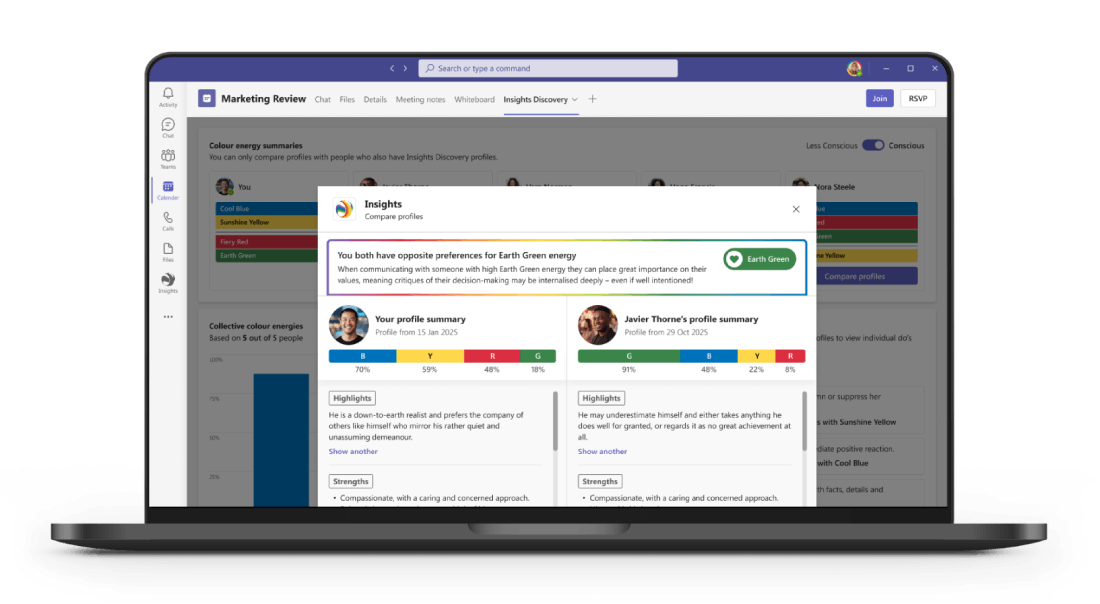
Shape conversations with Microsoft Teams
Empower your people to communicate better, right where collaboration happens – in Microsoft Teams.
Insights Discovery for Microsoft Teams helps teams bring self-awareness and connection into everyday conversations, meetings and teamwork.
Use the guidance on this page to get set up and start elevating collaboration across your organisation.
If your organisation already uses Insights Discovery, you can get the app for you and your teams as part of your existing investment.
It brings your learning to life inside Microsoft Teams, helping colleagues access profile info at a glance and collaborate effectively every day.
Learn more about the app, its features, and how it can help you and your team.
Learn moreTo install the app and unlock its benefits, you'll need help from your IT team (or your customer's IT team). Once they’re on board, follow these steps:

Download and share the IT setup guide for step-by-step instructions on installing the app and setting policies.
Choose whether to give access to the whole organisation or specific people. If it’s just certain users, prepare a list for your IT team or Microsoft administrator.
Complete the short form below so we can begin preparing your setup.
We’ll prepare your organisation’s data and set them up in our system. This usually takes just a few days, and we’ll contact you if we need any extra information.
We’ll notify you when your setup is complete. Once everything is running smoothly, your IT team can extend access to specific people or the whole organisation. Everyone with access will receive an in-app notification inviting them to confirm their profiles and start using it.
Complete the short form below to let us know you’re ready to install the app. We’ll set up your organisation and let you know when it’s ready to launch.
Organisations using the app must be on the New Customer Platform to pull relevant profile data. If you are still using Insights Online, please speak to your Account Manager to discuss migration.
Not by default, but users can individually choose to make their profiles private or customise their profiles to only display colour energy orders. Sharing with others is how learners get the most value out of their profiles in team and group settings.
Absolutely. Navigation is slightly different, and the same information you see on desktop is available on the iOS and Android apps.
Currently, you can only set up and use the app by confirming already existing and purchased profiles.